-
PARTICULARES
-
Vida
- Os Nossos Seguros
- Saúde
- Acidentes
- Casa e Auto
-
Lazer
- Os Nossos Seguros
-
Poupança
- Os Nossos Seguros
-
Vida
-
EMPRESAS
-
Colaboradores
- Z6_LIG0H3O0M09G80QM44LA2C0SQ7
- Z6_P9KE1GC0K87JD0QABFBCM73PG1
- Z6_P9KE1GC0K87JD0QABFBCM73P62
-
Património
- Engenharia e Construção
- Z6_LIG0H3O0M09G80QM44LA2C0KH2
- Z6_P9KE1GC0K87JD0QABFBCM73HQ3
- Z6_P9KE1GC0K87JD0QABFBCM73PT0
- Z6_LIG0H3O0M09G80QM44LA2C0K11
- Responsabilidades
- Oferta VICTORIA
-
Colaboradores
-
A VICTORIA
- Institucional
- Z6_P9KE1GC0K87JD0QABFBCM732B1
- Serviço a Clientes
-
Informações Úteis
- Z6_LIG0H3O0MGGU10646M7EB800M7
- Z6_P9KE1GC0K87JD0QABFBCM73ID1
- Z6_P9KE1GC0K87JD0QABFBCM73IB1
- Z6_P9KE1GC0K87JD0QABFBCM73IF1
- Política de privacidade
- Política de Cookies
- Politica de Investimento
- Z6_P9KE1GC0K87JD0QABFBCM73Q81
- Z6_LIG0H3O0M09G80QM44LA2C00J6
- Z6_LIG0H3O0M80090Q6RSR2H42I94
- Z6_LIG0H3O0M09G80QM44LA2C0GH1
- Z6_LIG0H3O0MGGU10646M7EB800A0
- Z6_LIG0H3O0MGV97068C214O60G13
- Contactos
-
Votre assureur au Portugal
-
LOGIN VICTORIA.NET
-
LOGIN CLIENTES

Header Titulo
/ download VICTORIA virtual health card /
a virtual health
card always at your
disposal
Where to find the download link for your VICTORIA virtual health card:
| 1 |
In the welcome email |
| 2 |
If you didn’t receive the welcome email or no longer have access to it: You can log in to the Customer Portal (click the top-right icon |
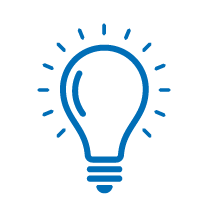
Expert Tips
how to download
and acess your
virtual health card
Keeping your virtual health card easily accessible is simple.
Before opening the virtual card link, make sure you have a digital wallet app installed on your mobile.
 |
For iOS: Use the Passbook or Wallet app already available on your phone. |
 |
For Android: Install the Pass2U Wallet app using the QR code or the link below.
|






